You can request an item via My Library Account in OneSearch.
To hold an item:
Using My Library Account in OneSearch
1. Access OneSearch for the item.
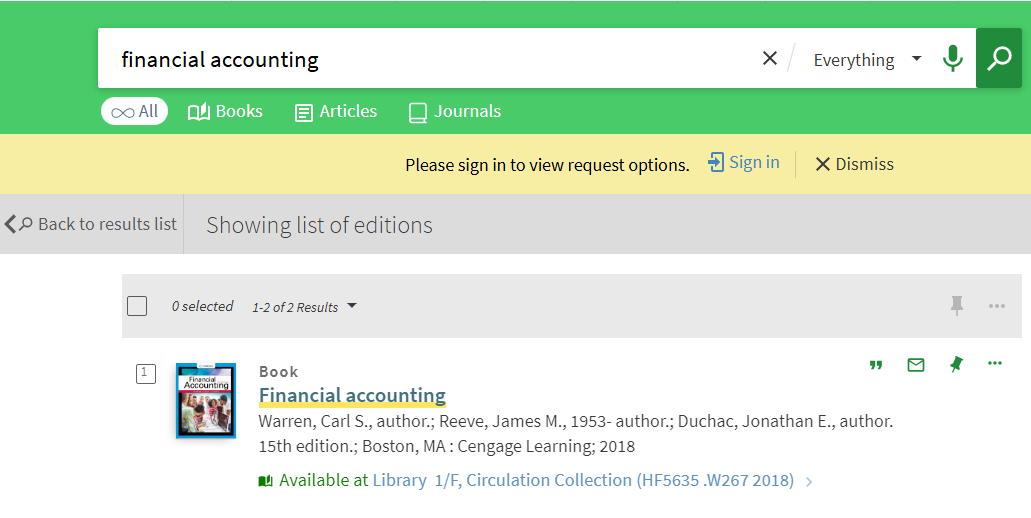
2. Once the item is already on loan, you can click “Sign in”.
Enter Login ID (student ID or staff ID) and PIN to login to your My Library Account.
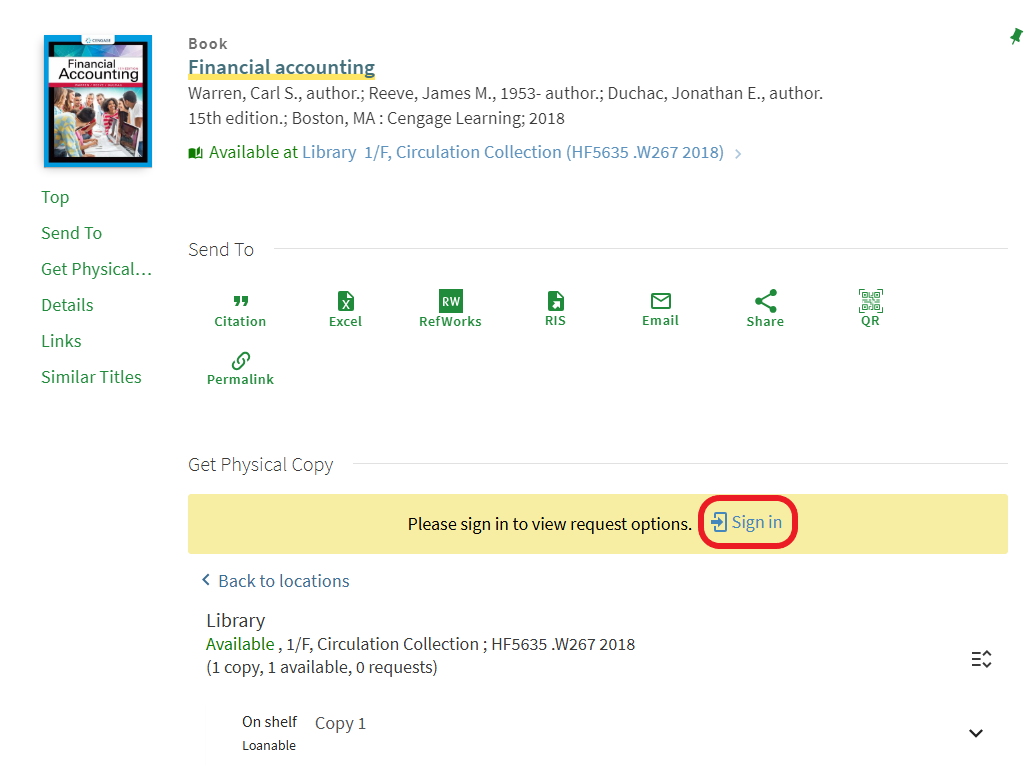
3. After signing in, press “Request” on your desired item until the message Action Succeeded is shown on the page.
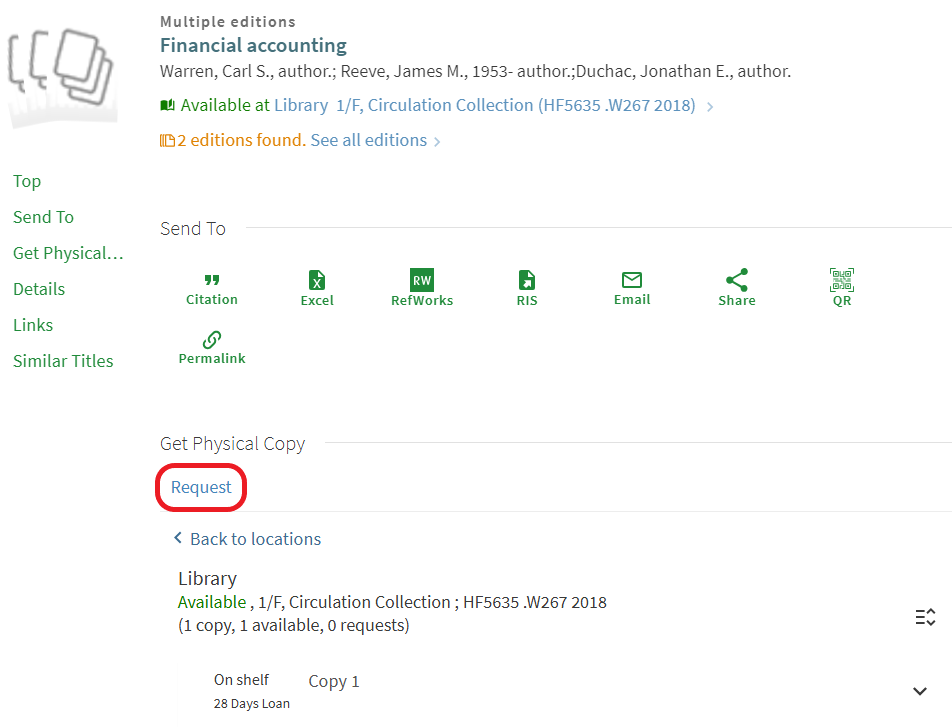
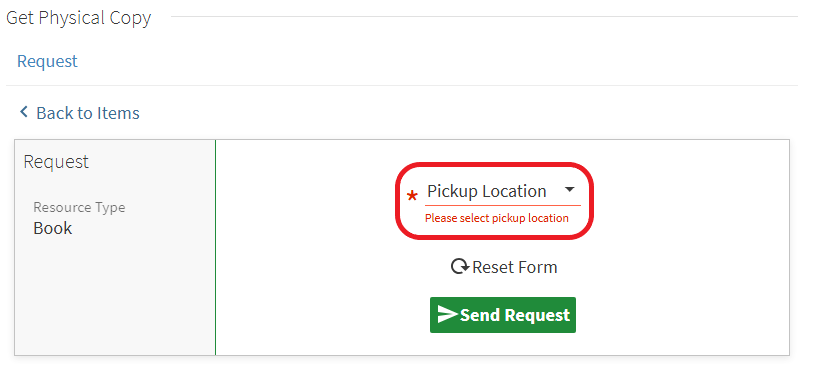
4. Please note that there are 2 pickup locations: 1/F Library Service Counter AND 2/F Self-Service Locker
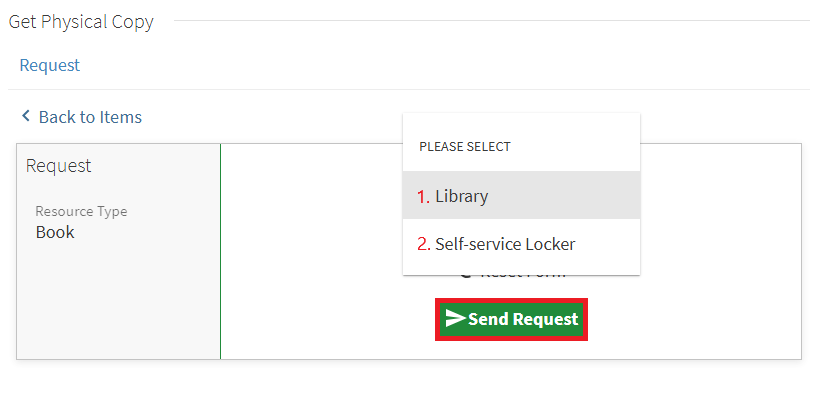
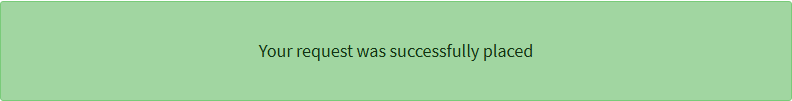
5. View your circulation record at My Library Account to confirm the request is successful (You can click “Cancel” to cancel the request).
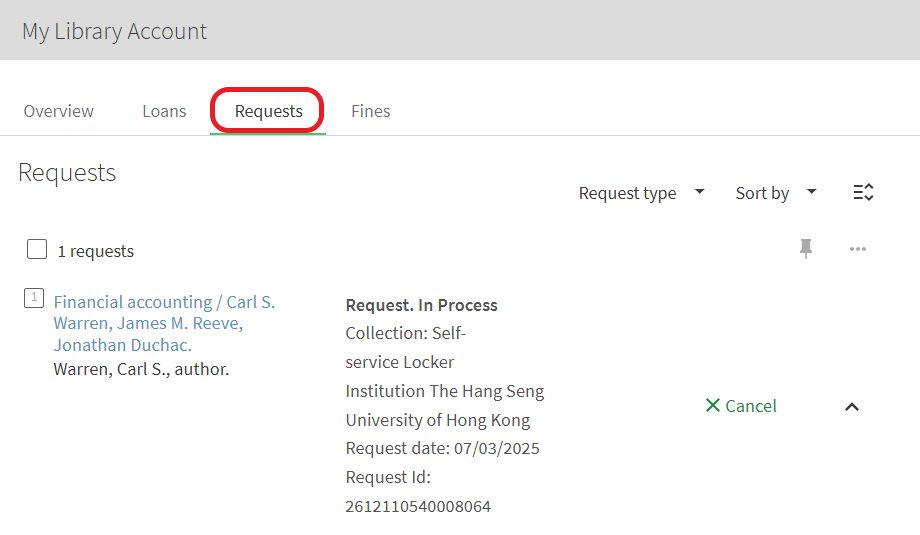
6. You will receive a pickup notice by email when the item is ready for collection at the 1/F Service Counter or 2/F Self-Service Locker.
Last update: 10 March 2025
