Most circulating materials can be renewed via My Library Account.
The new due date is calculated from the date you renew the item.
Using My Library Account in OneSearch
- Login your My Library Account on Library Website. (Steps refer to Login My Library Account)
- After signing in, you can view your current loan item(s) by selecting “Loans”.
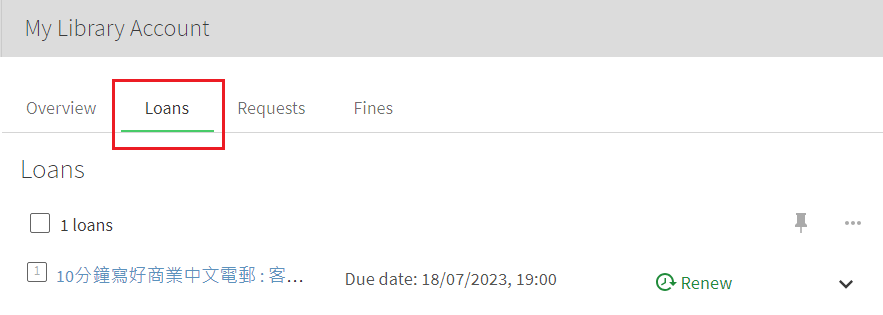
- If you want to renew a particular item which is renewable, click “RENEW” at the right-hand side of the item.
- If you want to renew ALL items which are renewable, select “RENEW ALL”.
- Note the new due date(s) for the renewed item(s).
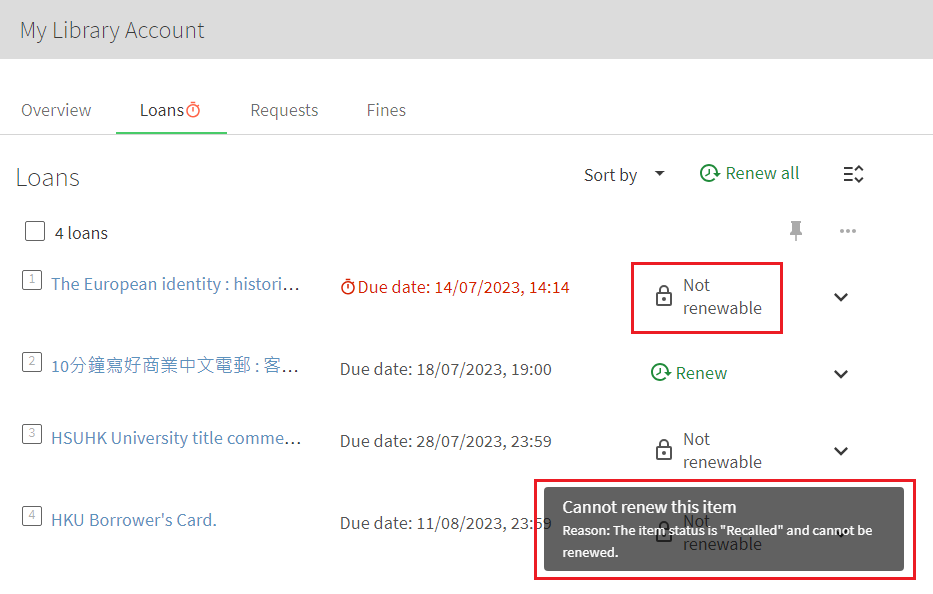
Please be noted that:
There are several situations that items CANNOT be renewed, for examples,
- Item(s) has(have) been renewed up to maximum loan period
- The status will be changed to Due date cannot be extended.
- Item(s) from the Course Reserve Collection, Special Collection, Recalled item and HKU Library Reader Card
- The status will be changed to Renew not allowed.
Last update: 14 July 2023
