Login My Library Account
My Library Account
Functions of My Library Account:
- View library record
- Check Library fines
- Renew loan items
- Place HOLD on loan
- View your loan history
- Operate self-check machine
Steps to log in:
1. Click the Login icon on the Library website (https://library.hsu.edu.hk/)
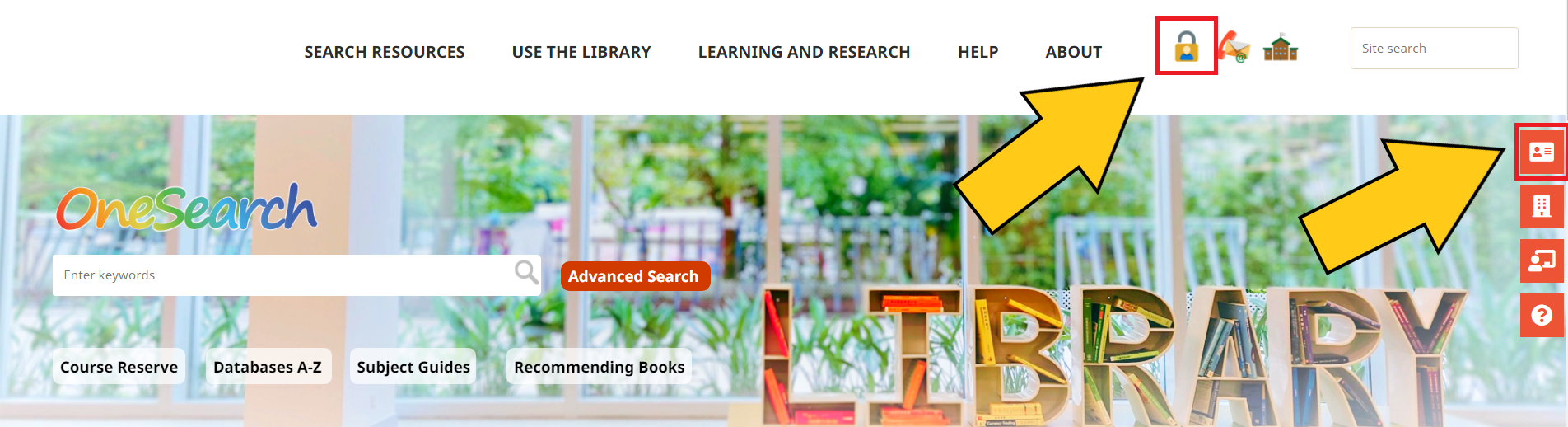
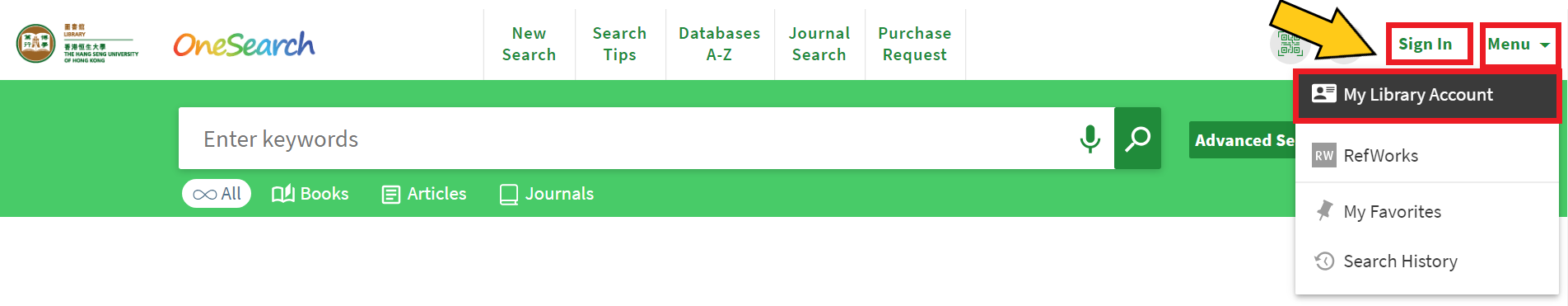
2. To log in, you are required to input your username (email address) first.

3. You will be redirected to single sign on page to continue entering your password (same as window password).

After login, you can access your circulation records via My Library Account in OneSearch.
Last update: 27 July 2023
