How can we help?
How can I save the items I’m interested in?
Table of Contents
You can use one of the following methods:
Method 1: Add to “My Favorites”
- Click the pin icon next to the item

- Sign in and then click the pin icon

- View “Saved Records”
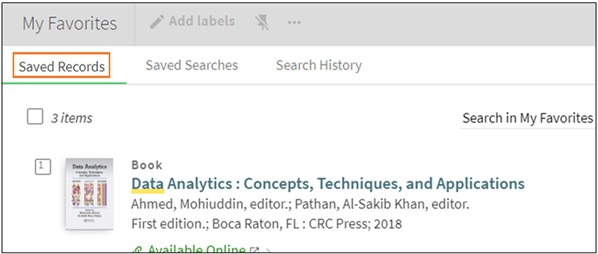
Method 2: Email to yourself
- Click the mail icon next to the item

- Enter your email address, and then click “Send”.
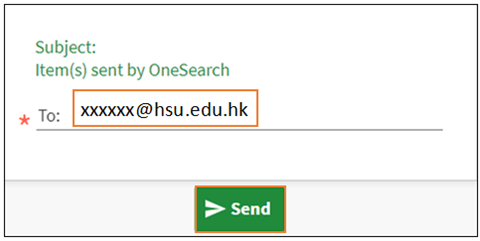
- The record will be emailed to you.
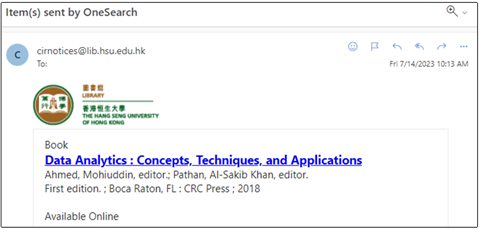
Remark: Method 2 can only send 1 item at a time. If you want to send multiple items, you can do that in “My Favorites”
