How can we help?
How can I book a Self Study Room / Study Cube / Group Discuss Room?
Table of Contents
You can book a room/ Study Cube as follows:
- Go to Library homepage
- Click the Room Booking button

- Login to book a room / Study Cube
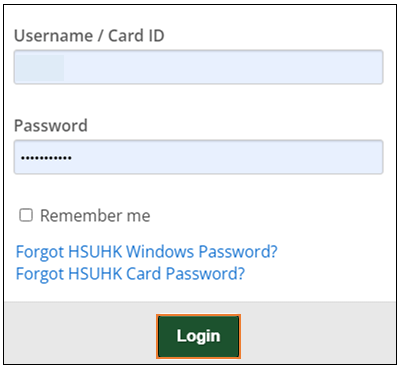
- Select the facility
.png)
- Change the date if needed, click the + button of the timeslot of the room
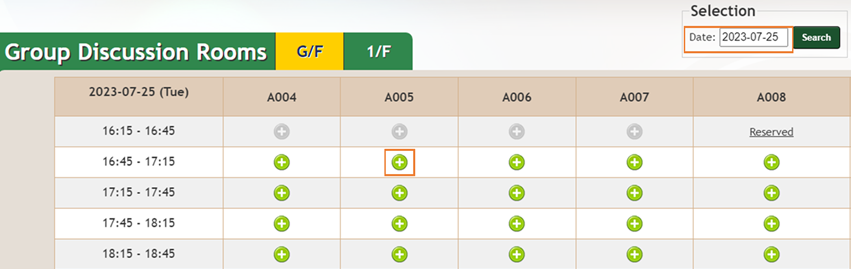
- Choose the end time and click ‘Book Now’

- Claim your booking with your university identity card via Room Check-in Stations at the G/F and 1/F Service Counter. Any room that is not claimed 15 minutes after the booking time will be made available to other users.

