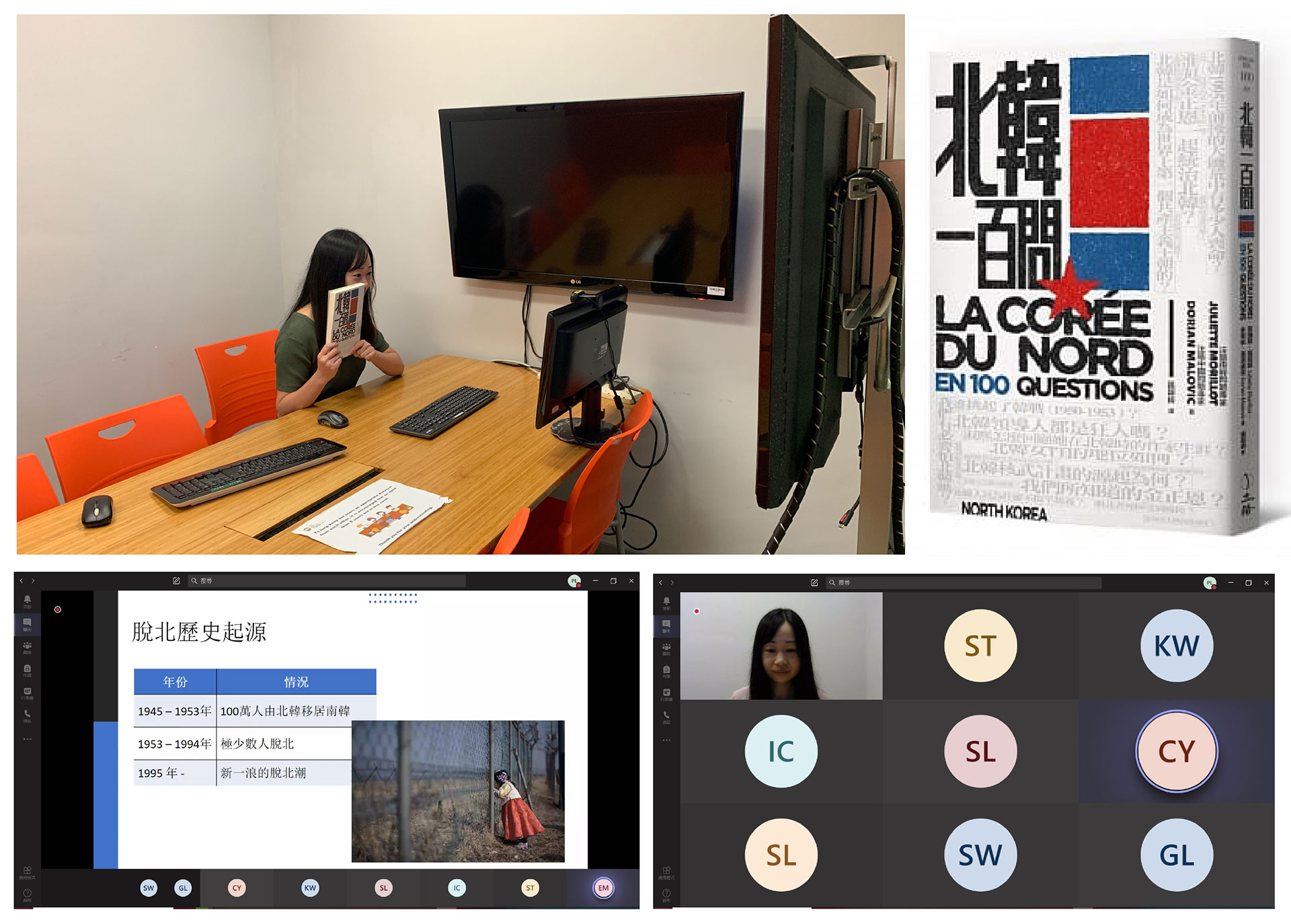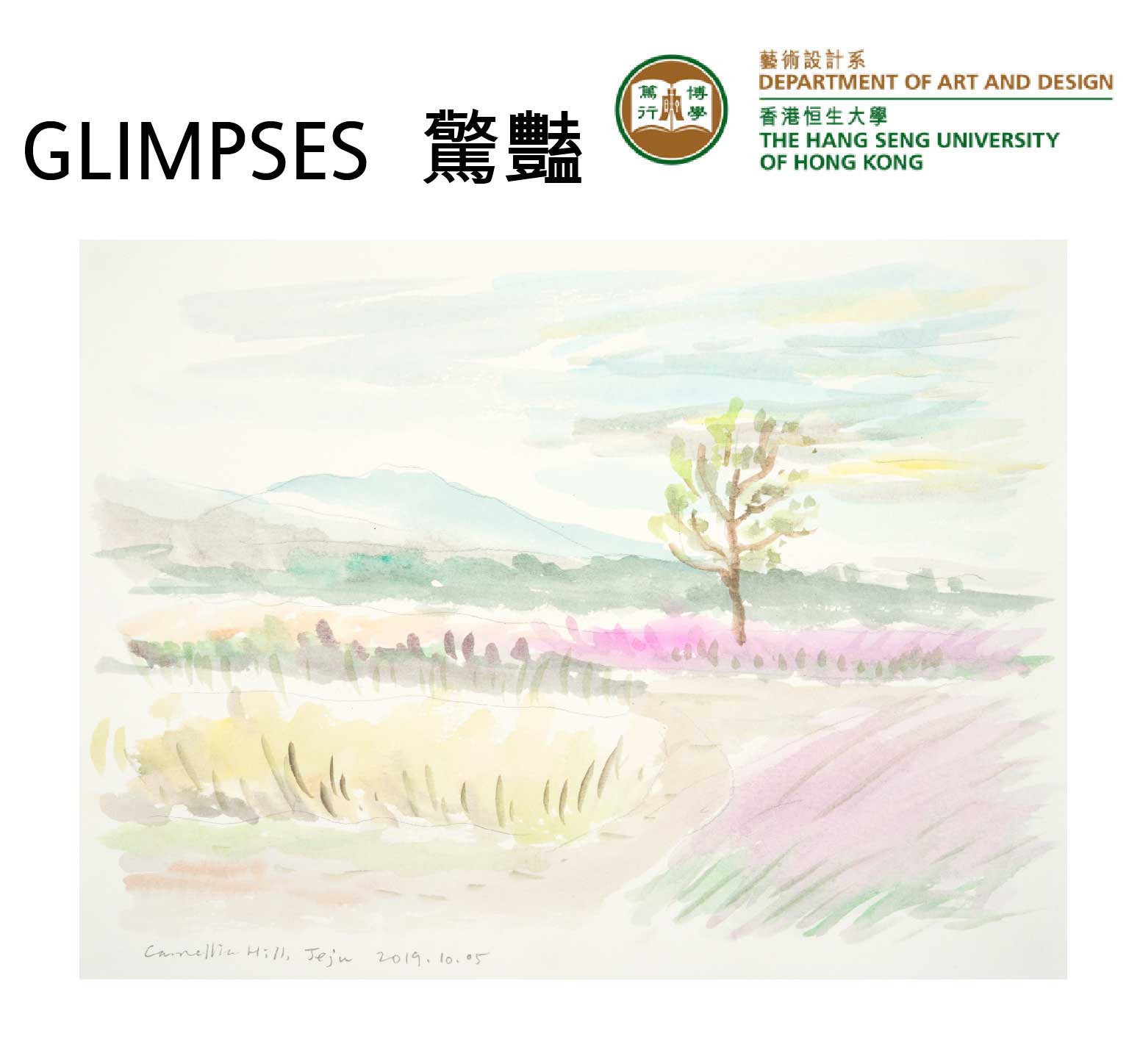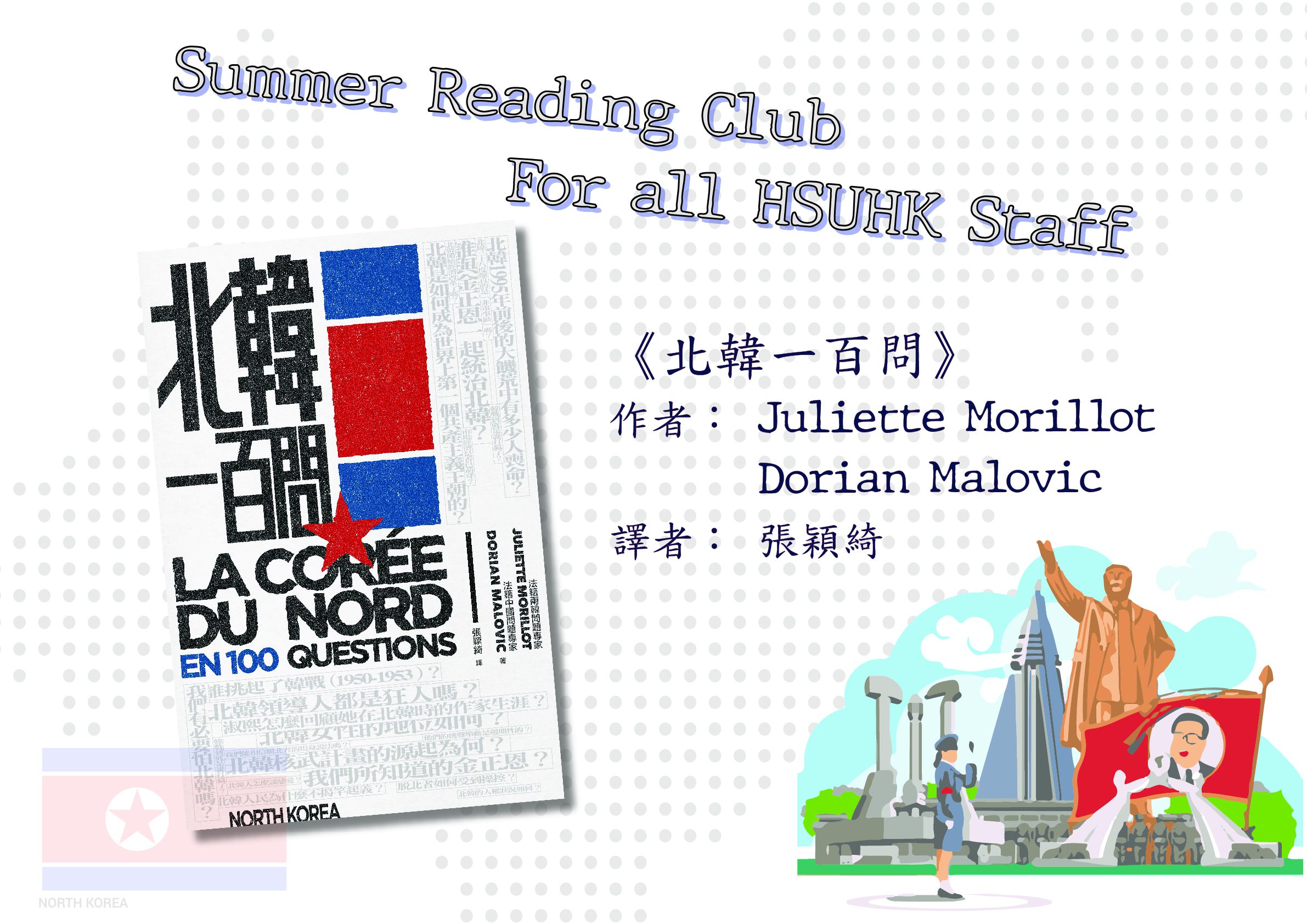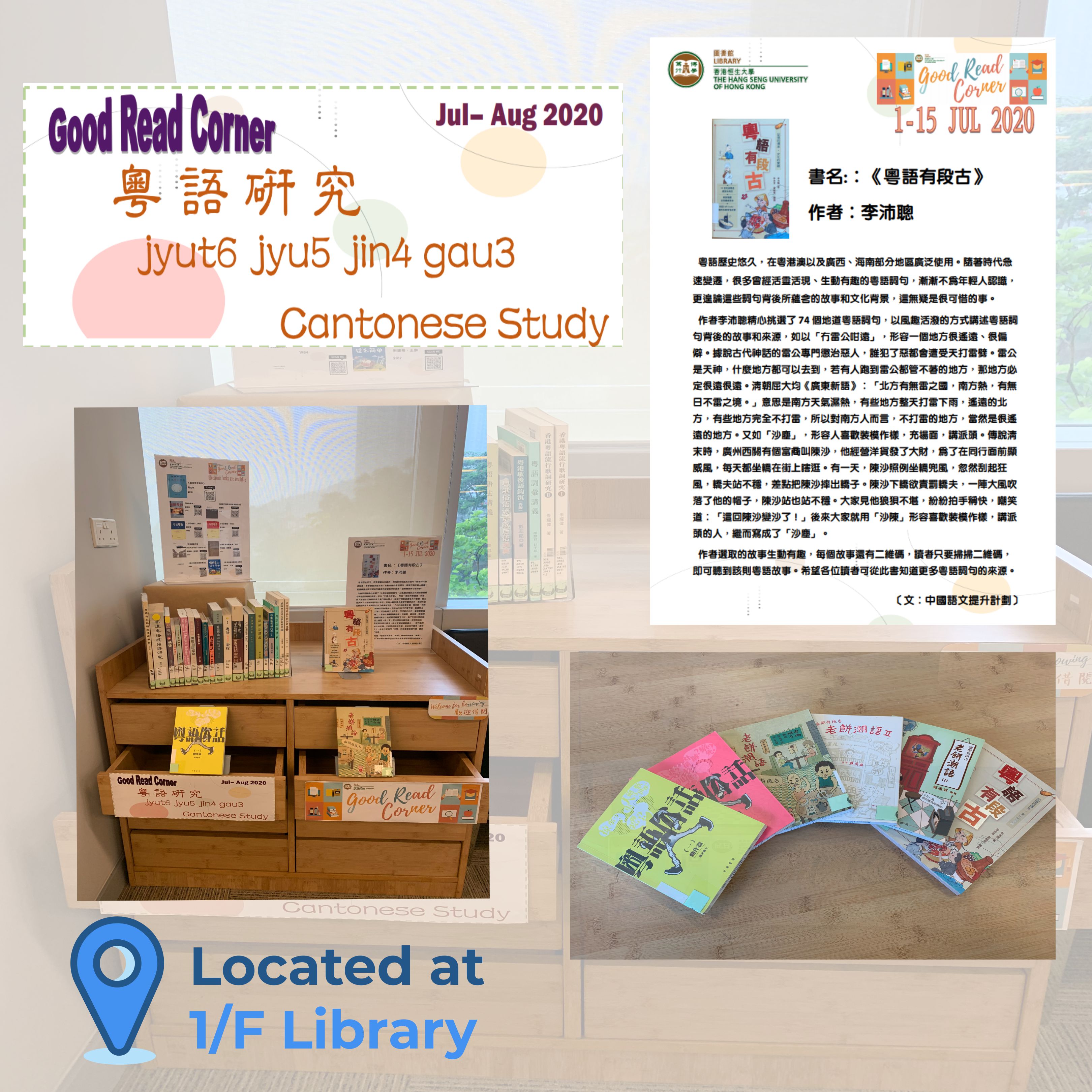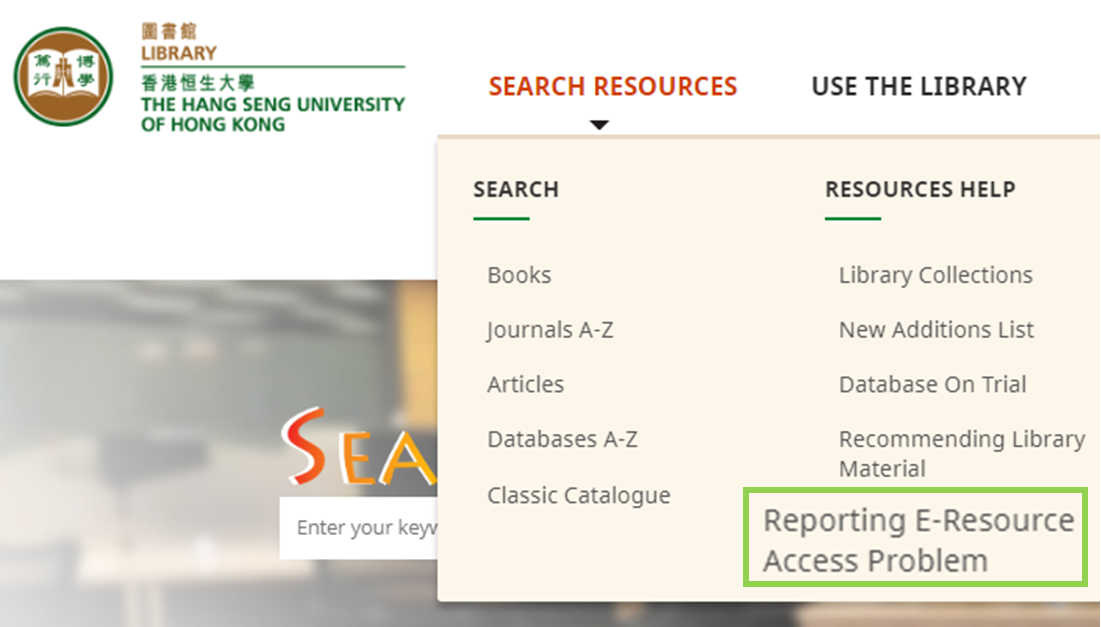This year’s Summer Reading Club concluded successfully last Friday. It was the first time that the two sessions were held online. A big thank you to colleagues who had joined the activity and shared their reflections with us.
Look forward to seeing you next time!