RefWorks
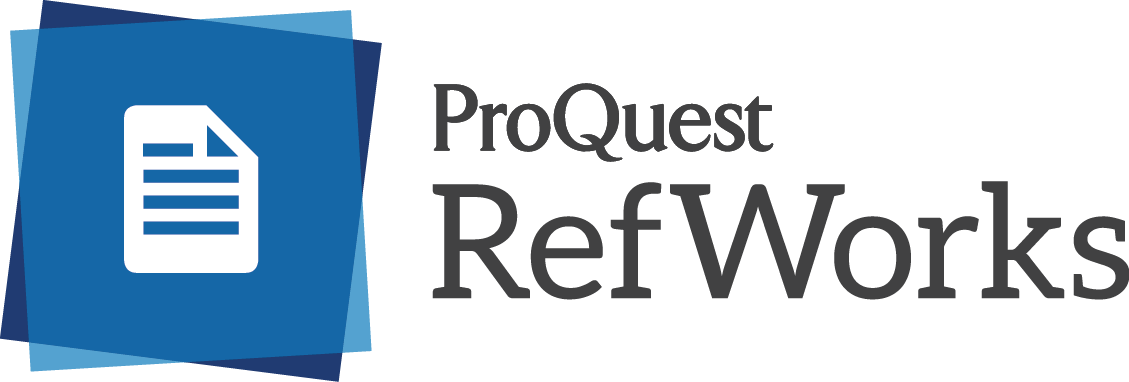
The new RefWorks officially became available for all HSUHK students and staff! ProQuest has launched a new and improved version of RefWorks in 2018. The new RefWorks is cloud based with new citation management functionalities including database import, web capture tools and more citation styles.
Reasons why you need to change from Legacy RefWorks to the new RefWorks?
-
✔ Legacy RefWorks has a termination date and will be replaced by the new RefWorks.
-
✔ The new RefWorks is clearly superior to collect, attach and manage your full text documents (.pdf files mostly).
-
✔ The PDF that drag and drop into the new RefWorks will be saved in your account and create a reference for you automatically.
-
✔ The new RefWorks allows users who do not have a RefWorks account more options when working with shared citations.
Which Version Should I Use?
Figure it out by determining which kind of user you are:
-
A. If you are a new RefWorks user, you can directly create an account in Here.
-
B. Users currently have Legacy RefWorks account, you are recommended to change to the new version while your account in the legacy version is still valid*. However, the two versions do not sync together. You must transfer citations by using the import/ export command to move any content from one version to the other. Please follow the steps from the section shown below to complete the migration.
-
C. If you want to stick with Legacy RefWorks, you can login in Here.
*The Library highly recommend all current users of Legacy RefWorks should start your migration after any documents you are working on are complete.
Migration Procedure:
Library will support you to have a smooth migration from legacy RefWorks to the new RefWorks, please follow the steps below to migrate your Legacy RefWorks data to the new RefWorks:
Create a New ProQuest RefWorks Account
-
1. Create a new ProQuest RefWorks account in Here.
-
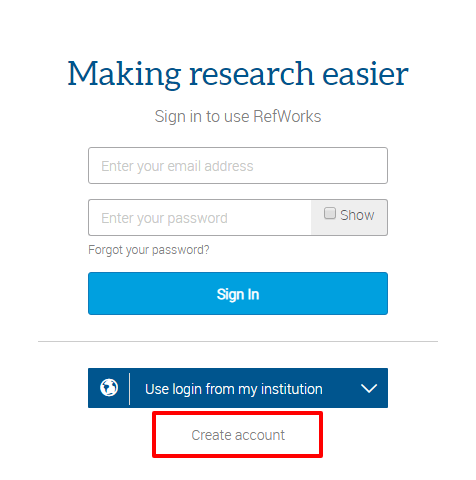
-
2. Use your HSUHK email.
-
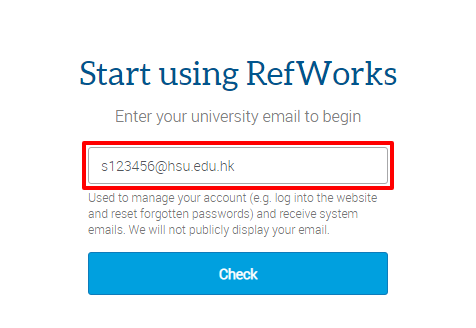
-
3. Set-up a different password from the one used for legacy RefWorks.
-
4. A confirmation email will be sent to your HSUHK email, activate your RefWorks account by clicking the link provided.
Login with the new RefWorks
-
1. Login with the new RefWorks in Here.
-
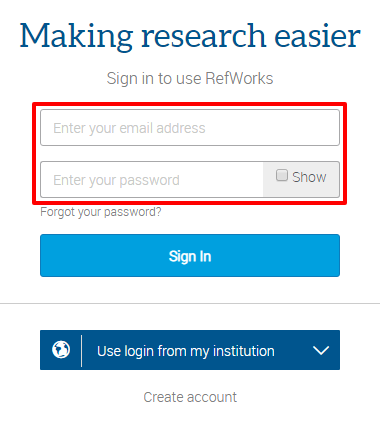
Import your Folders from Legacy RefWorks to the new RefWorks
-
1. Click “+” in toolbar.
-
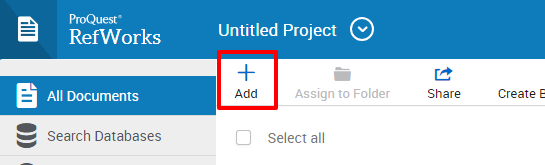
-
2. Click “Import References“.
-
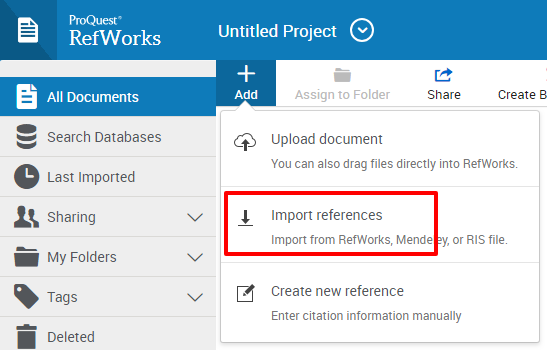
-
3. Choose “RefWorks” under “Import from another reference manager“.
-
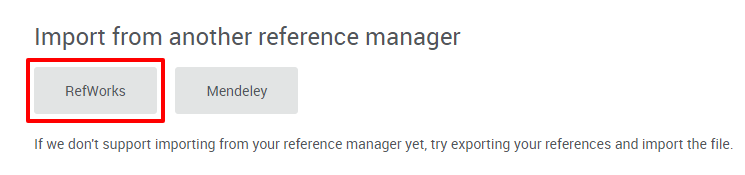
-
4. Choose “Authorize“.
-
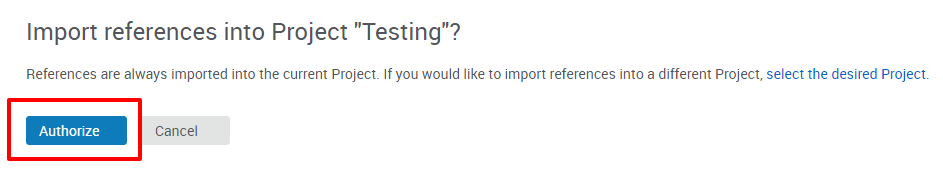
-
5. Login your Legacy account.
-
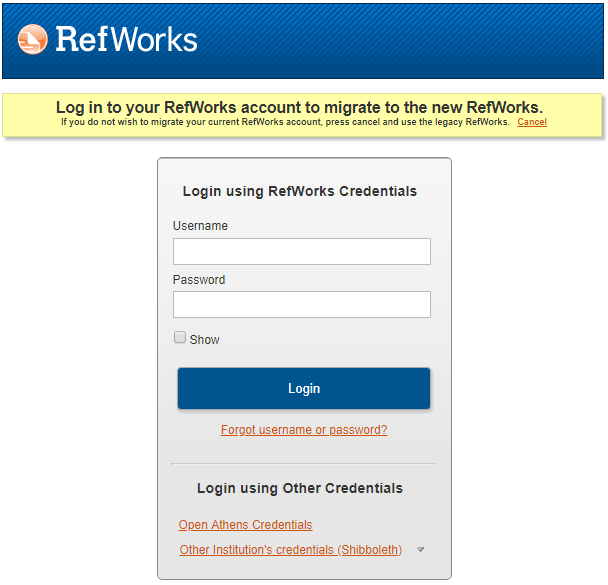
-
6. Your imported records will appear in the default folder.
Last update: 23 April 2019
